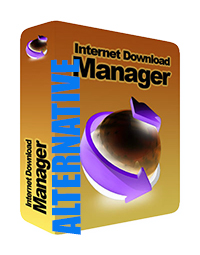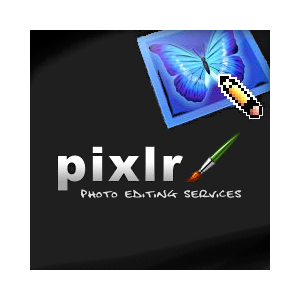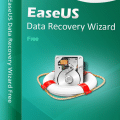Zoom Alternative 1: Google Meet
What Zoom and Google Meet have in common? Google Meet doesn’t need to sign up for the participants to join the video conference just like Zoom. But Host must have a Google Account to join/arrange a meeting. Google Meet was previously premium service but due to current COVID-19 situations Google Meet is now Free for anyone with a Google Account valid till September, 2020. What Zoom and Google Meet defers? Google Meet gives you unlimited time duration whereas Zoom limits your meeting time to 40 minutes for free users. Google Meet allows up to 100 persons to join a meeting/video conference. Google Meet works on the following platforms :
Desktop: Via Google Chrome, Microsoft Edge, Firefox and other browsers. (Must be up-to-date version) Mobile: Android App iPhone App
Google Meet summary:
More Participant control e.g. Allow deny participant, Mute or remove each participant. Meeting videos are encrypted and more secure than Zoom No plugin or addon required Dedicated iPhone/Android app Auto caption generation while meeting
Google Meet
Zoom Alternative 2 : Skype Meet Now
Skype powered by Microsoft is not late on the Zoom war either. Skype has introduced Meet Now platform to take over Zoom’s empire. A good alternative with so many features like Screen Sharing and ability to join the meeting with just browser and no sign up required for the participants. Skype Meet Now is secure and you can host your meeting by using your Desktop Skype Client, Mobile Skype app or just the browser. For hosting a meeting via browser know that only Microsoft Edge and Google Chrome is supported. Skype Meet Now summary: – Share Screen during Meeting – Blur Background live – Save your recordings up to 30 days – Unlimited participants – No time limit
Skype Meet Now
Zoom Alternative 3
Talky is one of the best free alternative to Zoom for meetings and videoconferencing. It’s very simple to use and not the host or the participants need any kind of registration whatsoever. All you need to do is create a meeting and send the meeting room URL to the participants. The participants can join using any kind of Mobile or Desktop browser and Voila! WebRTC technology made it pretty easy to develop Talky like web application. Only one downside with Talky is that only six person can participate in your meeting. You can also play their browser based game while you are waiting for your friends/colleagues to join the meeting.
Talky
Zoom Alternative 4 : Cisco WebEx
Cisco WebEx is one of the mature videoconferencing software companies out there. Acquired by Cisco, WebEx has all the features need for a videoconferencing. From sharing content to group chat to participant control to polling , Cisco WebEx has got you covered. Cisco WebEx has most of all the features of Zoom and more faster. You can host a meeting or videoconference via Web Browser or by downloading WebEx client from their site. After installing the WebEx client you will be able to share your screen with your participants. Mute/unmute participant and reclaim host power is just of the few things you can do with WebEx. WebEx is free for up to 100 participants. WebEx previously had 50 person joining limitation and a 50 minute cap for meetings but now it has changed the rules for playing with Zoom. Cisco WebEx is one of the best zoom alternative software for videoconferencing.
Cisco WebEx
Zoom Alternative 5 : Jitsi Meet
Jitsi Meet is the perfect choice for videoconferencing from both your computer and mobile devices. It can be integrated in Google Chrome via extensions or you can download Jitsi Meet mobile app in your Android and iPhone devices. Jitsi Meet imitate Zoom by having the feature of Raising Hand, Group Chat/ Private message, Share screen etc. Jitsi Meet has some features that you won’t find in the free version of Zoom like controlling the video quality, Sharing YouTube videos with the participants , Blurring your background which is still in beta etc. If you like Zoom , you will like Jitsi Meet and more. Just visit Jitsi Meet and give your Meeting Room Name. You can then ask your audience to join the meeting with meet.jit.si/YourRoomName . This is pretty easy and fast. Your audience then can participate without needing any sign up or registration from both Mobile App and Desktop browser.
Jitsi Meet
Conclusion
Here we have presented 5 of the best videoconferencing software that can beat Zoom with tremendous new features and more security for your private meetings which will ensure the integrity of your organization, institute or company. Having the security and ease of use in consideration these are the best zoom alternatives. If you have any issues or questions about these videoconferencing software then please use our comment section.