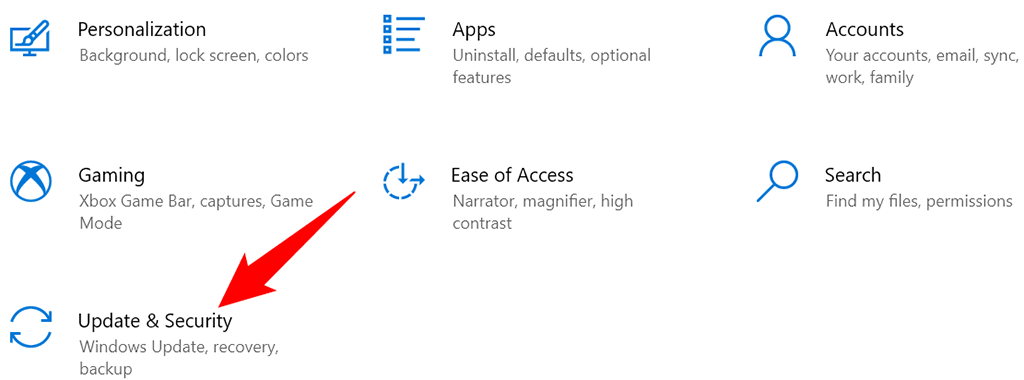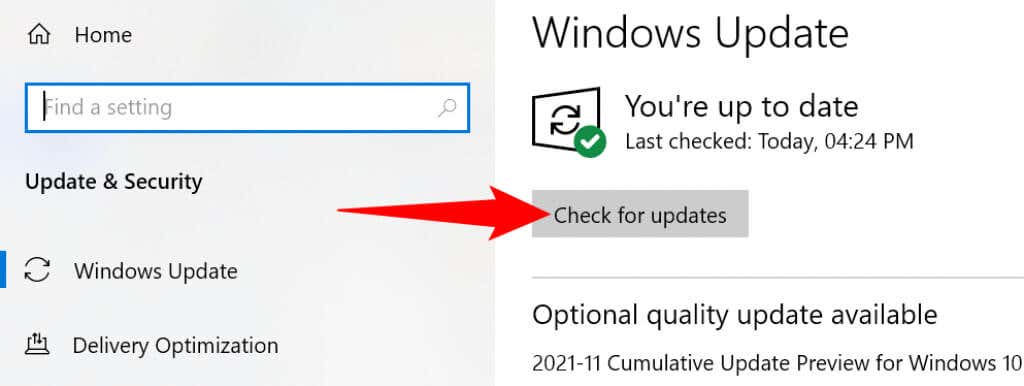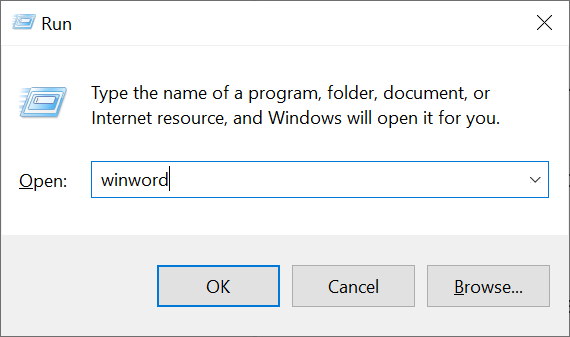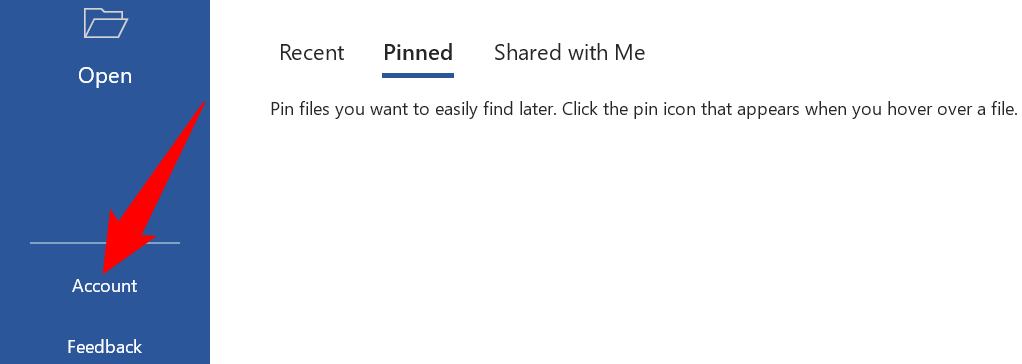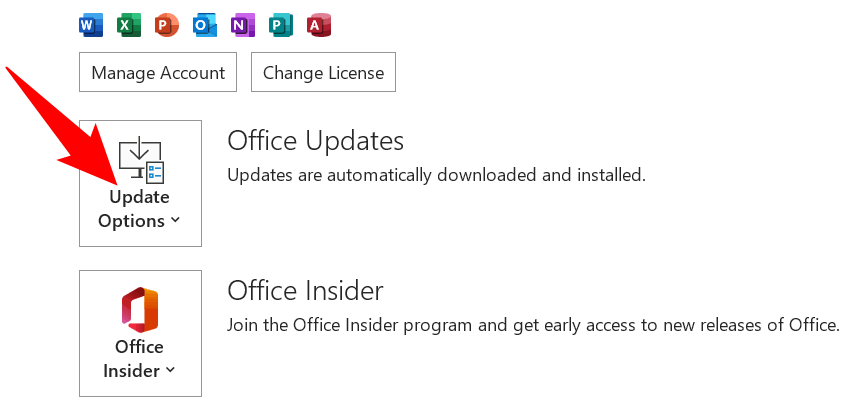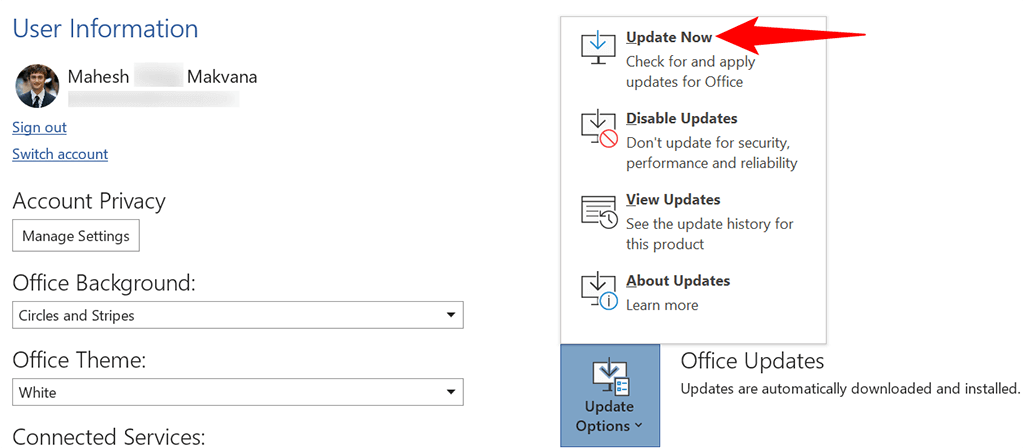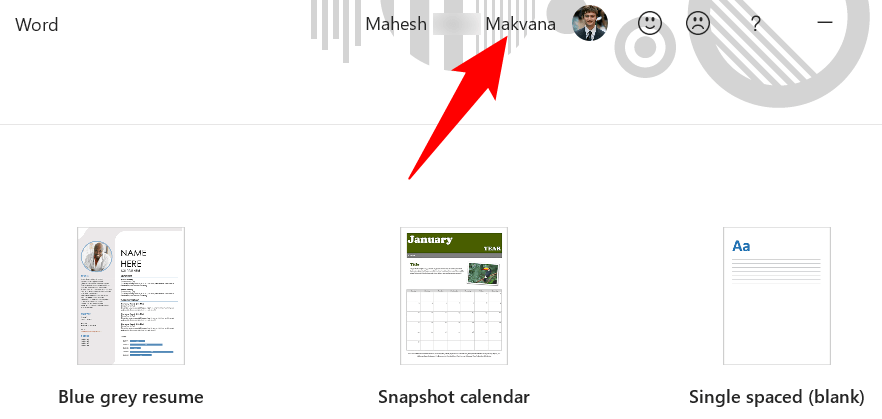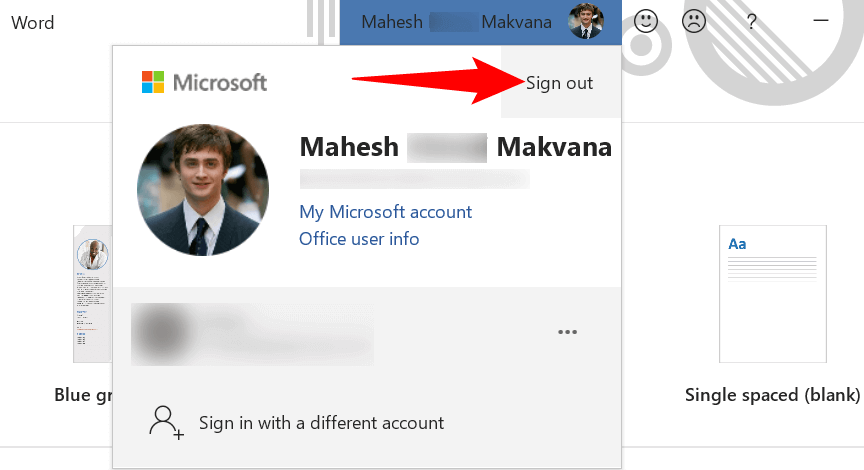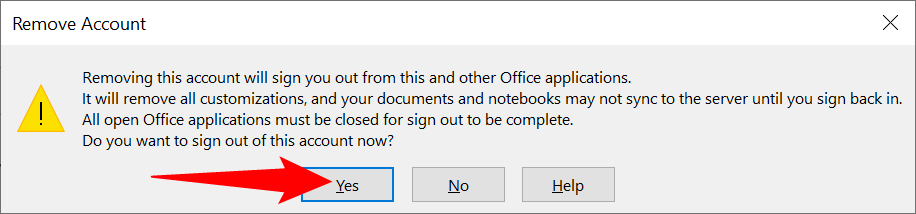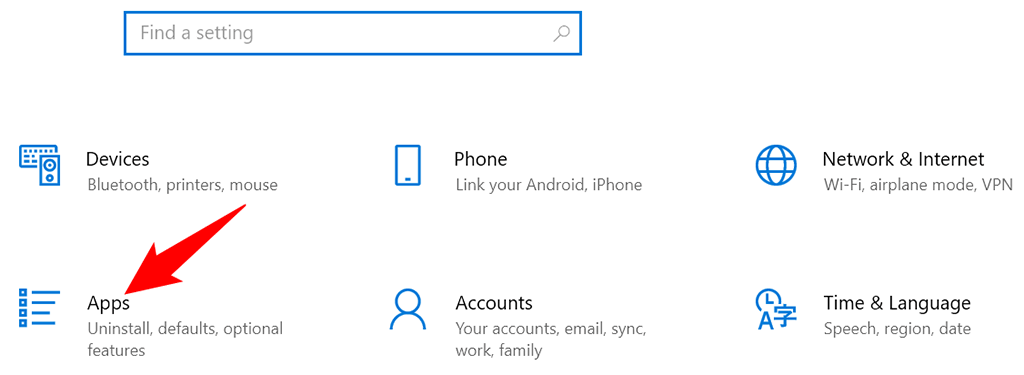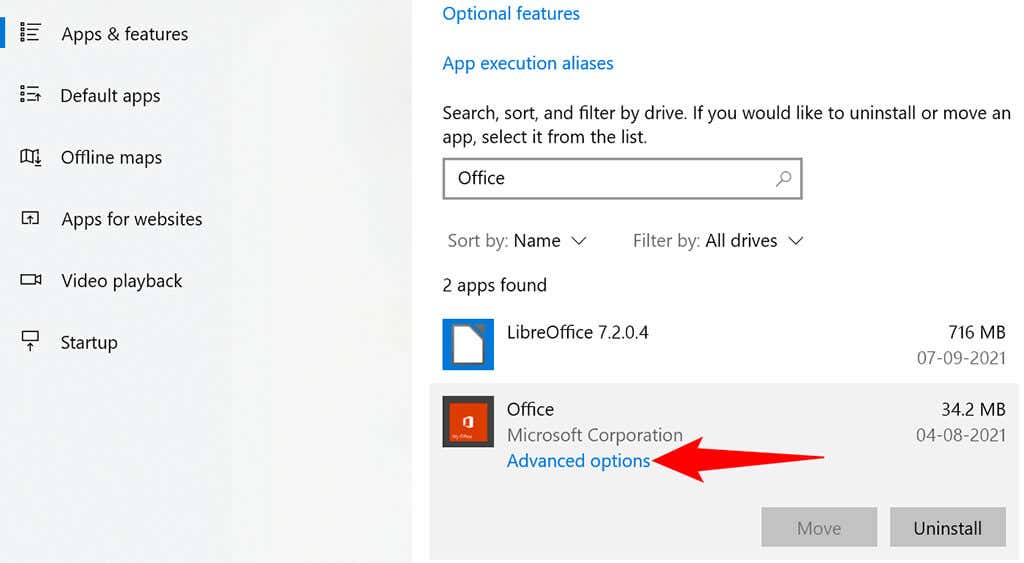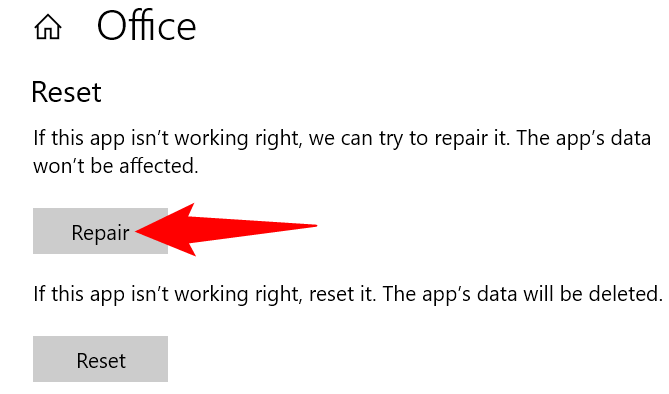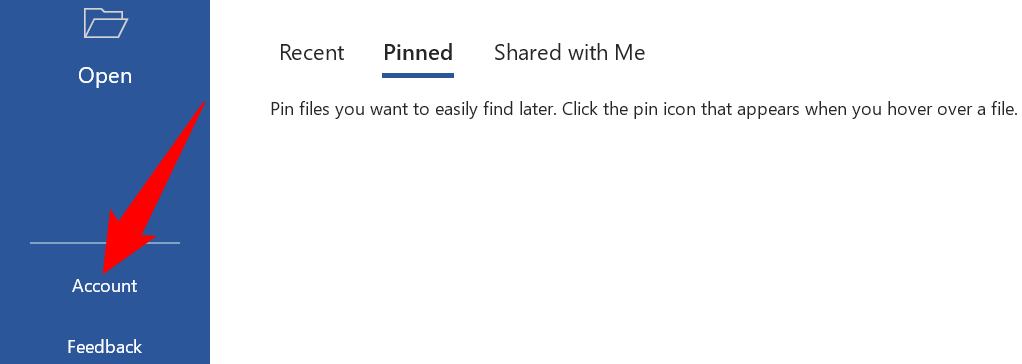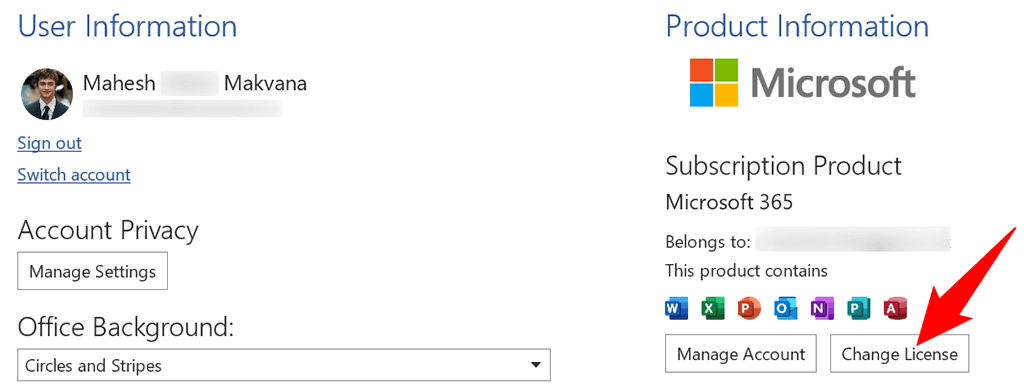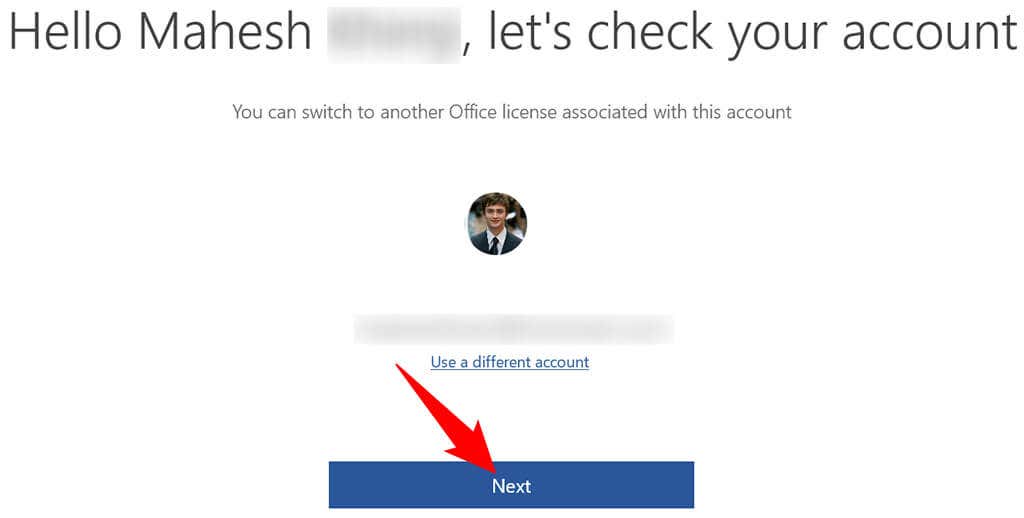If you’re experiencing this issue with your Office apps and you’re confident that your license should be working, there are a few methods you can follow to get around the problem.
Update Your Windows 10 PC
It’s possible the “There’s a Problem with Your Office License” error doesn’t have anything to do with your Office apps. It might be that you’re using an old version of the operating system, and that version is causing issues with your apps. In this case, a quick and easy way to remedy the problem is to update your Windows PC. Here’s how you do just that:
Update Microsoft Office Apps to Fix the “There’s a Problem With Your Office License” Issue
Like Windows 10, you should also keep your Office apps up to date to ensure they are bug-free. It’s possible an existing bug is causing your Office apps to display the “There’s a Problem with Your Office License” error. You can initiate the update from any Office app. We’ll use Word.
Log Out and Then Log Back Into Your Office Apps
When you experience a license-related issue with your Office apps, your apps may be facing issues connecting to your linked account to fetch your license data. This usually happens due to a minor glitch in the connection. To resolve this, try logging out of Office apps and then logging back in. This will establish a fresh new connection and should likely resolve your issue. Keep your account’s username and password handy, as you’ll need those details to log back into your account.
Repair Microsoft Office to Resolve the “There’s a Problem With Your Office License” Error
Like other apps, Microsoft Office apps also experience various random issues from time to time. One way to fix these issues is to use your Windows PC’s repair option. This option repairs any problems with all your Office apps in a few easy clicks. To start the repair process:
Switch Microsoft Office License
If you’ve bought multiple types of Office licenses with your single Microsoft account, make sure you’re using the appropriate license with the Office apps on your PC. An incorrect license can cause your apps to display a “There’s a Problem with Your Office License” error. Luckily, Microsoft Office allows you to switch to a different license from within the apps. Here’s how to do that: If you don’t find the expected license in your Microsoft account, it may be that you’ve purchased that license from another account. In that case, sign out of your account in your Office apps, and then sign back in with the account that has the license attached to it.
It’s Easy to Deal With Most Office License Problems
Most Office license-related issues occur due to minor glitches with the Office apps, your computer, or your Microsoft account. By following a few easy fixes outlined above, you can fix your license problems and get going with your Office work.