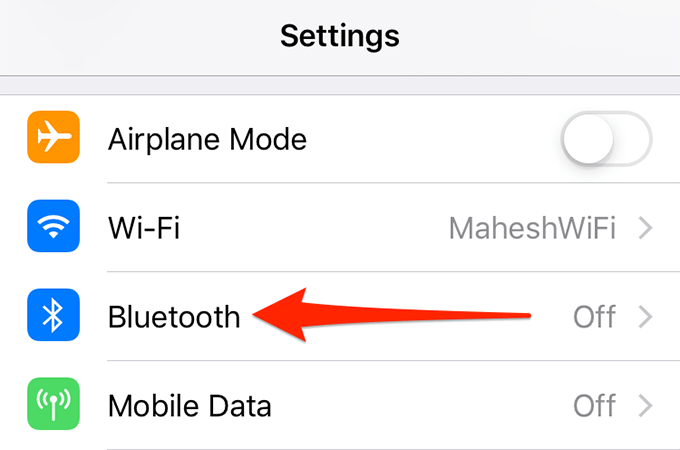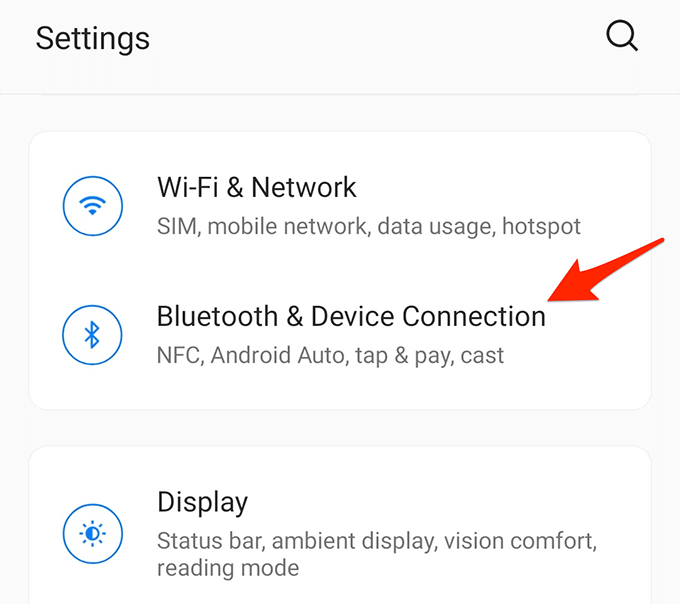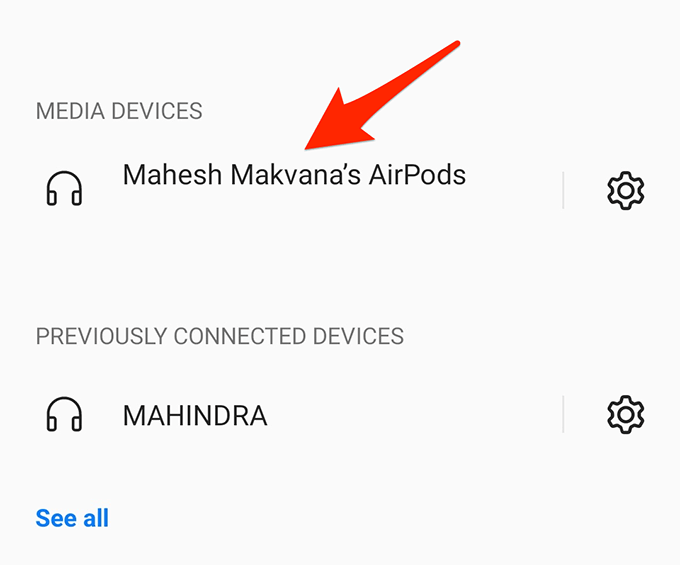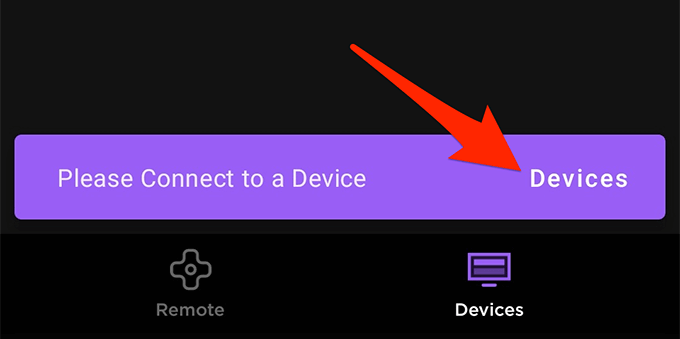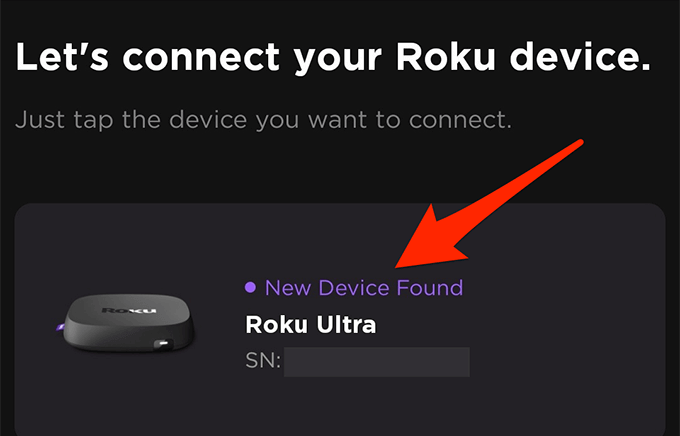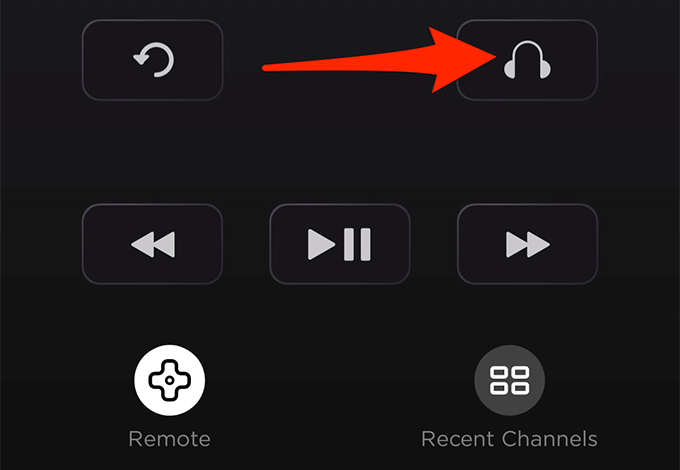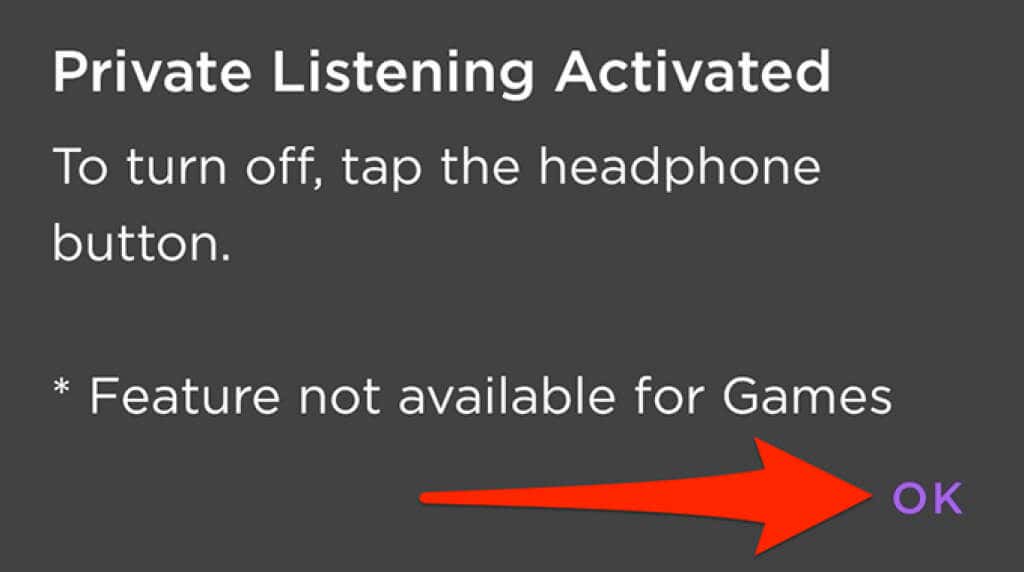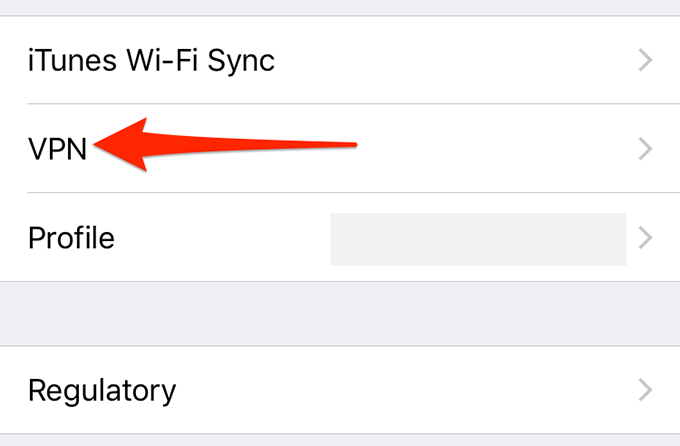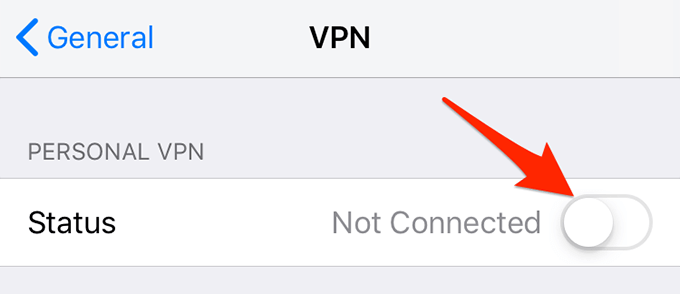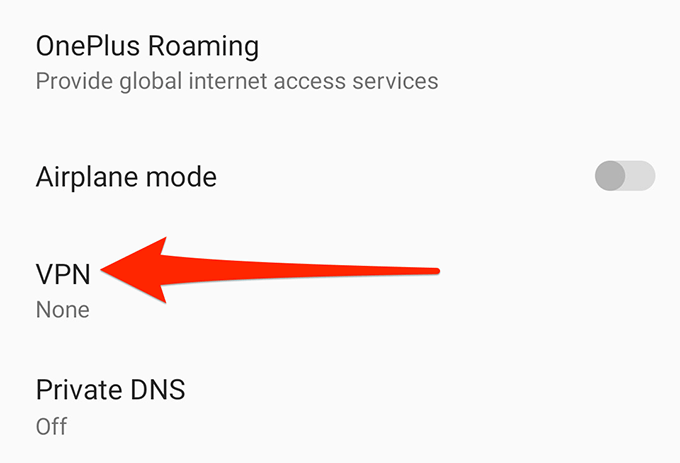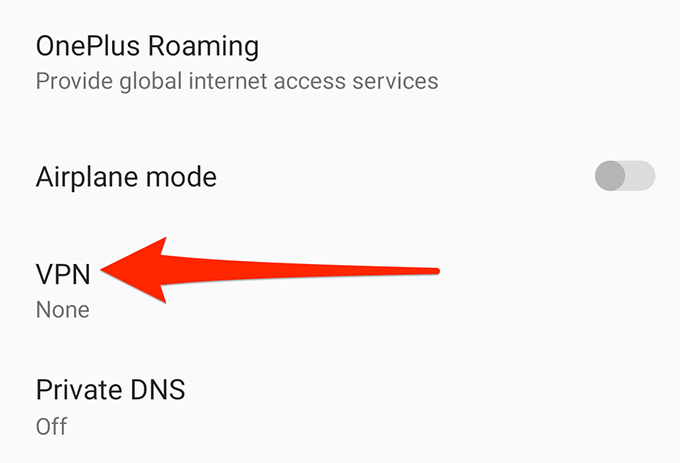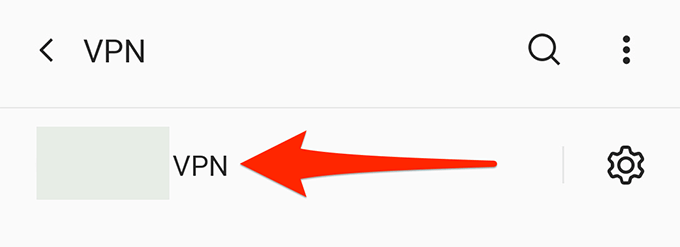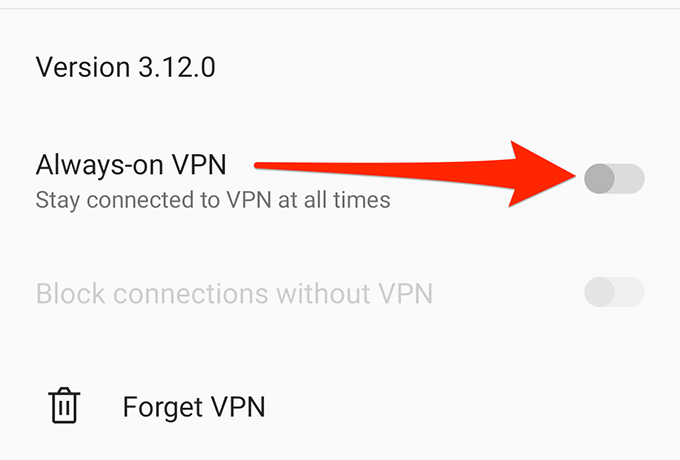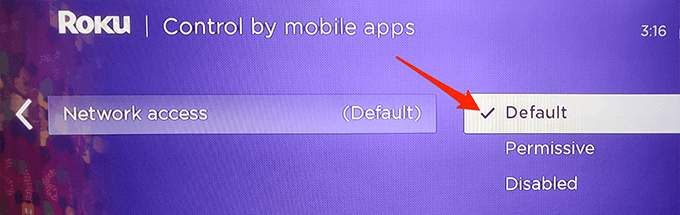If you use Roku for streaming, you can connect your AirPods to your Roku device. Then, Roku will route the audio to your AirPods. But you can’t directly connect your AirPods to Roku. Instead, you’ll have to use the Roku mobile app as a medium to access Roku’s audio on your AirPods.
Step 1: Pair AirPods With Your iPhone or Android Phone
The first step is to pair your AirPods with your iPhone or Android phone. Next, you’ll use the Roku app on this phone to connect to your Roku device.
Connect AirPods to an iPhone
Connect AirPods to an Android Phone
Step 2: Connect the Roku Mobile App to Your Roku Device
You’ll now use the Roku mobile app to connect your phone to your Roku device. Make sure your Roku is turned on when you follow these steps:
Step 3: Listen to Roku’s Audio on Your AirPods
Before you can start listening to Roku’s audio on your AirPods, you need to turn on an option in the Roku app on your phone: To ensure an uninterrupted experience, keep your phone connected to your Roku device when you’re using AirPods as an audio device. A good thing about this method is that you can use this method to connect any Bluetooth-enabled headphones to your Roku. Pair your headphones with your iPhone or Android phone, and then use the Roku app to route your Roku’s audio to your headphones.
What to Do If You Can’t Connect AirPods to Roku?
In some cases, you might find that your AirPods won’t connect to your Roku device. Here are a few possible ways to get around this issue:
Connect to the Same Wi-Fi Network
You must connect your phone and Roku to the same Wi-Fi network to manage Roku from the phone. This common network allows your phone to communicate with your Roku device If your phone and your Roku are on two different networks, connect them to a single network.
Disconnect VPN on Your Phone
To use the Roku app to manage your Roku device and use AirPods as a speaker, you must not be using a VPN on your iPhone or Android phone. If you’re using a VPN, turn it off: Turn Off VPN on an iPhone Turn Off VPN on an Android Phone
Enable Network Access on Your Roku Device
There’s a network access option on your Roku device that’s worth toggling to fix the AirPods and Roku connection issue:
Bringing Roku’s Audio to Your AirPods
As we have seen, you can use the Roku mobile app to access your Roku’s audio on your AirPods. So, start binging on your favorite late-night shows without disturbing anyone else in the room.