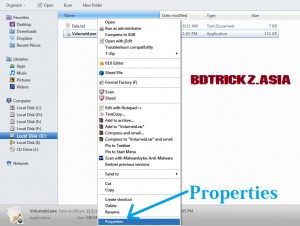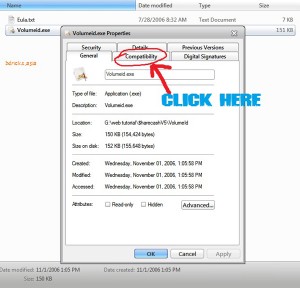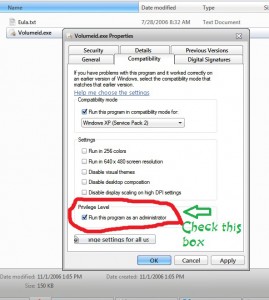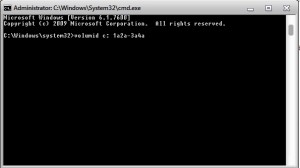Problem 1: 100 MB Bandwidth limit
Well, PD-Proxy gives a free trial of maximum 100 MB for downloading or uploading everyday and which is very low for Cyber Freak like us. From now you will not be disturbed by this limitation.Today I have downloaded several files and suddenly PD-Proxy disconnected. It says So I need to pay them for their service. LOL ! But who cares! So first I tried to find out how PD-Proxy detects my PC. I tried Several methods. I tried changing my IP address, Spoofing my MAC address etc. But all of my efforts were in vein, because they did not work. Then suddenly I did a crafty trick. What I did was changing my C drives Volume ID. You may already know what is a Volume ID of any drive. Well, Volume ID is a 8 digit unique number for your Hard disk’s drives. 🙂 This trick worked. So what is the difference? Normally you couldnot connect with pdproxy once exceeding 100 MB though you changed your ID. But if you are going to follow this trick you will be able to connect with Pdproxy With a different ID………… Right click on the File Volumeid.exe and Go to Properties.
Click on the “Compatibility” window.
Check the box of “Run this program as administrator”.
Now Press Apply. Here 1234-5678 is a hexadecimel number. You can only write Hexadecimel number as VolumeID. Some more example 1a2a-3a4a, 12a4-4587 etc. After you press enter your C drive’s volume ID will be reset and thus PD-Proxy will get confused.
Problem 2: PDproxy is connected but speed is 0 KBps.
For this install Cproxy . After connecting pdproxy also connect cproxy. Don’t forget to set proxy in firefox as 127.0.0.1:3128 if you use cproxy. For using only pdproxy there is no need of any proxy setting in firefox. Enjoy!